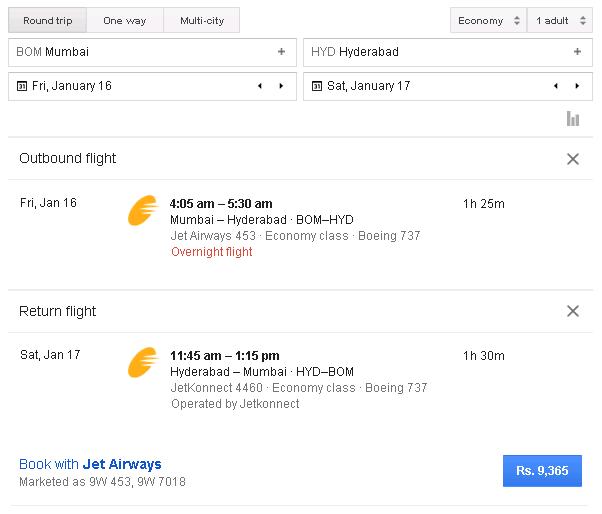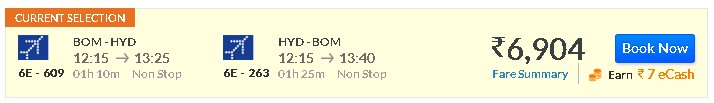Online shopping is all about convenience nowadays. Gone are the days you would have to drive through the traffic to reach the mall, or stand in long queues to make payments. Now you simply open a browser and buy something within minutes. But shopping online wasn’t so smooth 10 years ago. Here are some funny incidents from the last decade when people were still trying to get used to computers.
The Internet Swallowed My Credit-Card
Somewhere in 1999, in the early days of online shopping, a tech-support guy for an Internet Service Provider got a call from a worried customer. The customer said, “The Internet swallowed my Credit Card!”
Tech-Support: “Sir, can you tell me what exactly happened?”
Customer: “I was buying this Skin-Care Cream online. Then something happened and the internet swallowed my credit-card. Can you send someone over here?”
Tech-Support: “Sir, can you tell me what steps you performed to buy the skin-care cream?”
Customer: “I put the cream in the cart and clicked the checkout button. Then I got a message saying I will need my credit-card for the next step. Then it simply swallowed it!”
After spending 10 minutes on this call, the support team finally decided they would have to send someone over to the customer’s house to figure out what exactly happened. Believe it or not, it turned out the customer had inserted the credit-card in the floppy-drive to make the payment.
While the customer in the above incident was really new to computers, incidents like these were not limited to new users at all. Have a look at the next incident.
Your software is crap!
Very often, customers enter incorrect shipping addresses. One of the online stores in its early days used to email a MS Word Document to such customers to fill in the correct details, so that they can continue processing their orders. One such customer who received such an email called up the customer service.
Customer: “I don’t understand. I’ve sent this form to you several times now.”
Support: “Sir, I saw your e-mail, but the form wasn’t attached to it.”
Customer: “Attached? How do you do that?”
Support: “What program or e-mail provider do you use?”
Customer: “I don’t know. I just write e-mails.”
Support: “Well, is your e-mail through Outlook, or is it something in a browser, like GMail or Yahoo?
Customer: “Yahoo.”
Support: “Okay. Well, you need to look for—”
Customer: “Wait! I am not using my email to send this document. Why do I need to do this? I used your program and sent you the file.”
Support: “What program, sir?”
Customer: “Microsoft Office. And now it’s opening too many files! 1, 2, 3, 4 !”
Support: “Did you click on our file many times?”
Customer: “No! I just clicked on what you sent me! Your program is really stupid.”
Support: “Sir, that’s not our program. We sent you a document. The program to open it is someone else’s.”
Customer: “Well, your ‘document’ has a virus! There are 20 files on my screen now!”
Support: “It’s not a virus, sir. Just close those windows down, and we’ll start from scratch…”
Customer: *a few minutes later* “There. I filled out the form. You should have it.”
Support: “Sir, did you save it and attach it to the e-mail?”
Customer: “What do you mean? I filled it out! You should have it.”
Support: “You have to save it and attach it to the e-mail.”
Customer: “That’s stupid! Your program should just send it to you!”
Support: “Sir, again, that’s not our program. That is just a Word document that you save your information in.”
Customer: “You should use a program that just lets you fill it out and it sends the information.”
Support: “Sorry, our documents don’t do that.”
Customer: “This is ridiculously complicated. I’m about to cancel my order!”
Support: “If you wish to do that sir, it’s up to you.”
Customer: “I mean, how do you run your business? I have a Master’s in Computer Science! If I can’t figure this out, who could?!”
The support guy had to take a half-day leave that day after this call. But its not always the call-center guys who have a hard time. Nowadays, many websites feature a “Chat” window at the bottom of the screen to address customer issues. Read on.
You’re not human, you’re a computer
A mobile company started featuring a “Live Chat” on its website to help customers select a 2G plan. Here’s the transcript.
Customer: “Do you provide 2G plans?”
Chat Support: “Yes, we do! Would you like me to help you choose the right plan for you?”
Customer: “No. You’re automatic system. I wanted to talk to an actual employee! No way I’m ever using [company] again.”
Chat Support: “I assure you I’m in fact human. Now, do you want to continue?”
Customer: “I don’t believe you. Who’s our finance minister?”
Chat Support: “Chidambaram”
Customer: “Oh, sorry, then. I just assumed because you were typing so neatly! Ok, let’s continue.”
(The employee helped her figure out what’s the perfect internet plan for her needs. He made sure to do some small talk and deliberately add a typo here or there.)
Customer: “Thanks, that was really helpful! I’ll go buy it at the store, then.”
Chat Support: “You’re welcome, but I you will get Rs.100 OFF for first month if you order online.”
Customer: “No, thanks. I want to buy from an actual person, not a computer. Bye!” *end the chat*
Funny as it may sound, the early days of online shopping were full of such crazy incidents. Have you come across any such story, or had an experience yourself? Do share with us in the comments below.